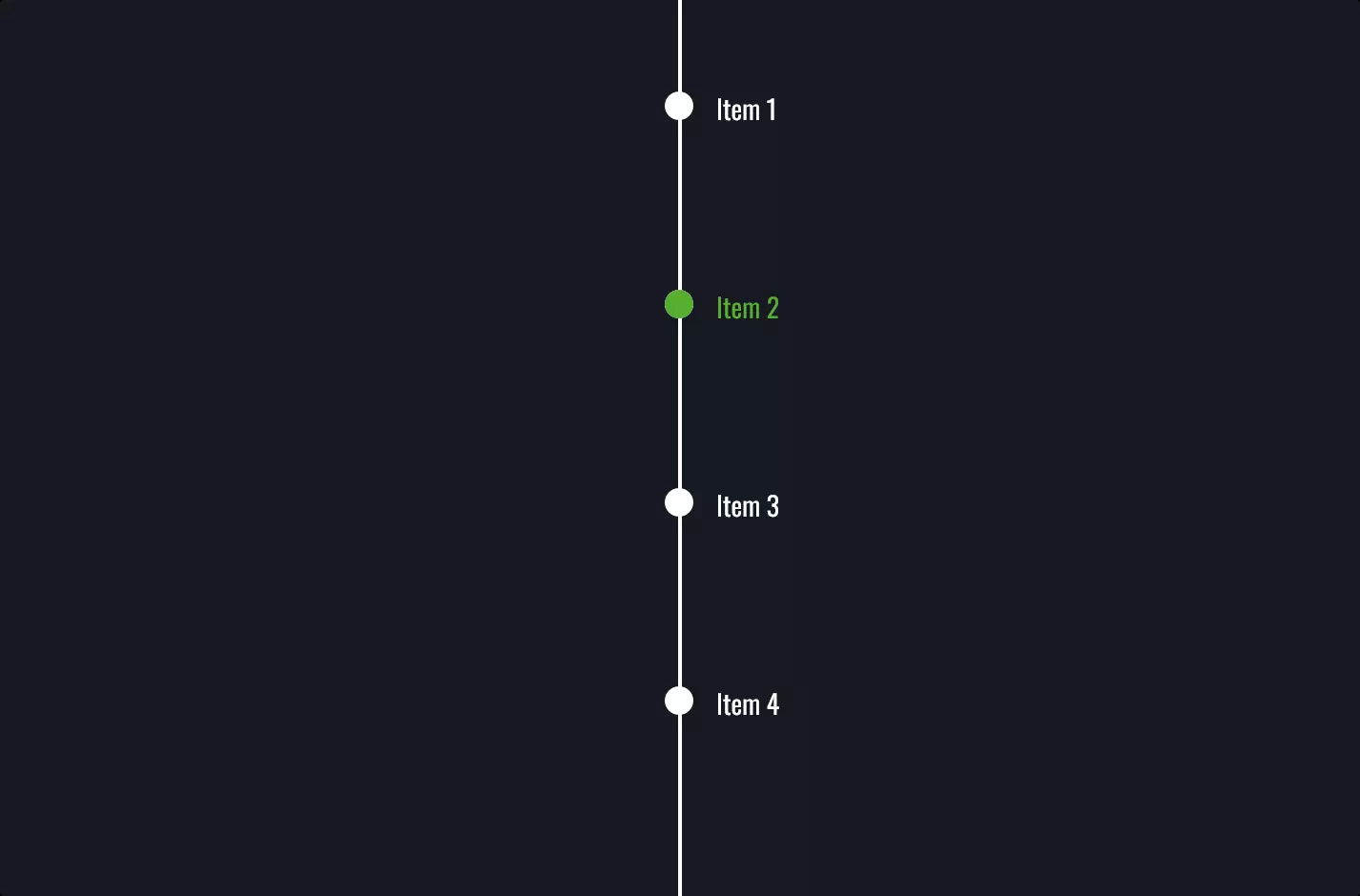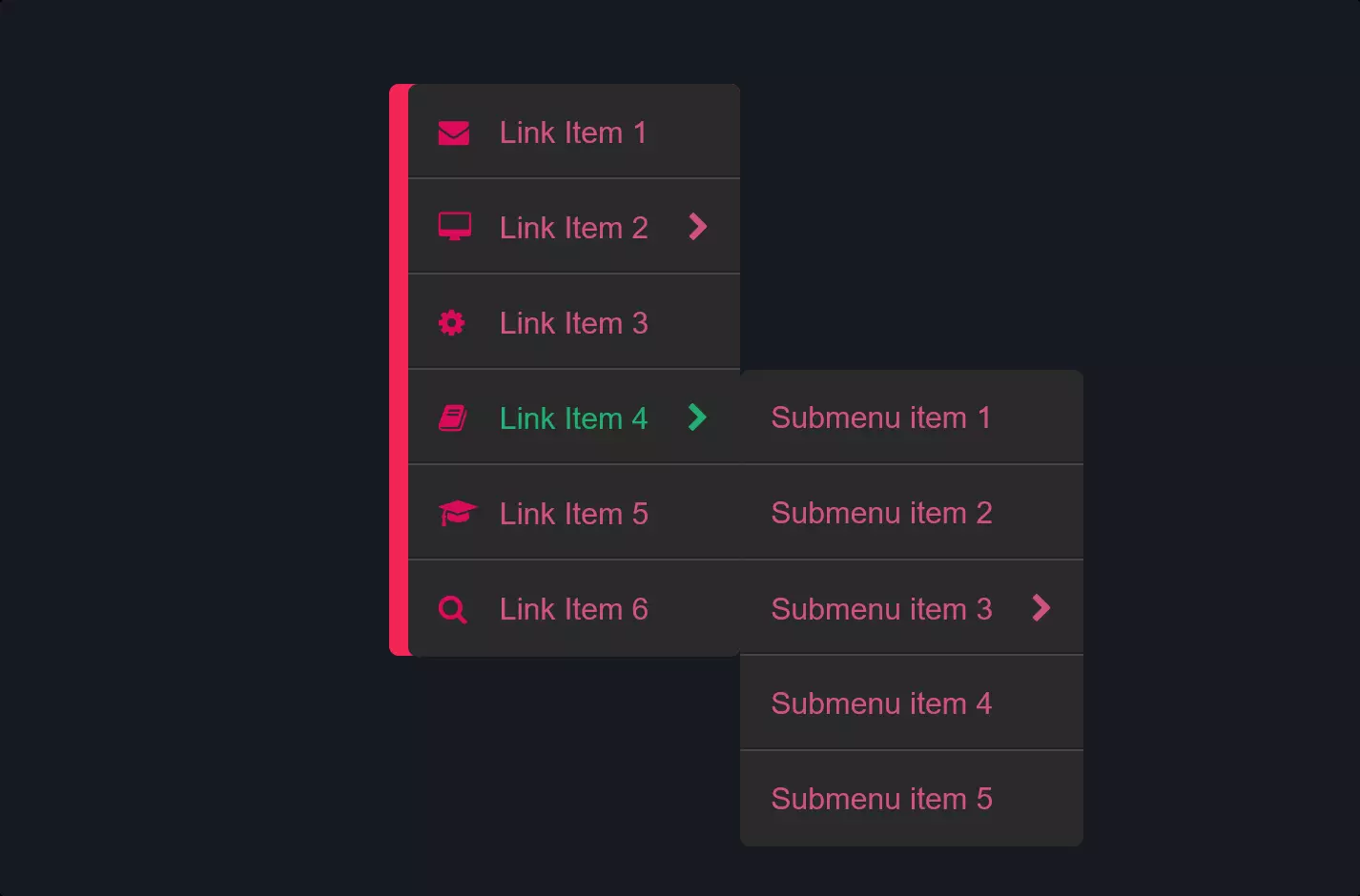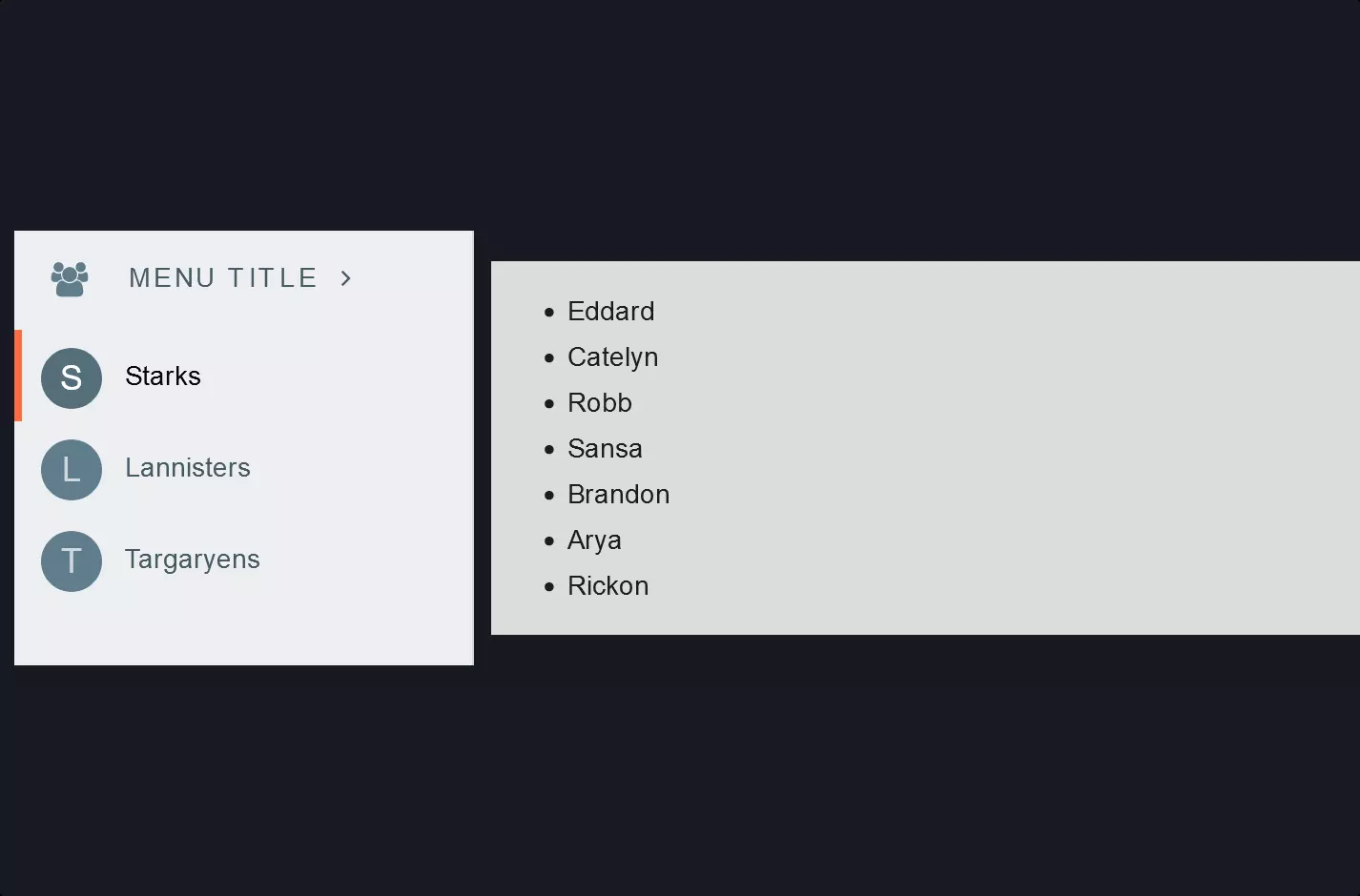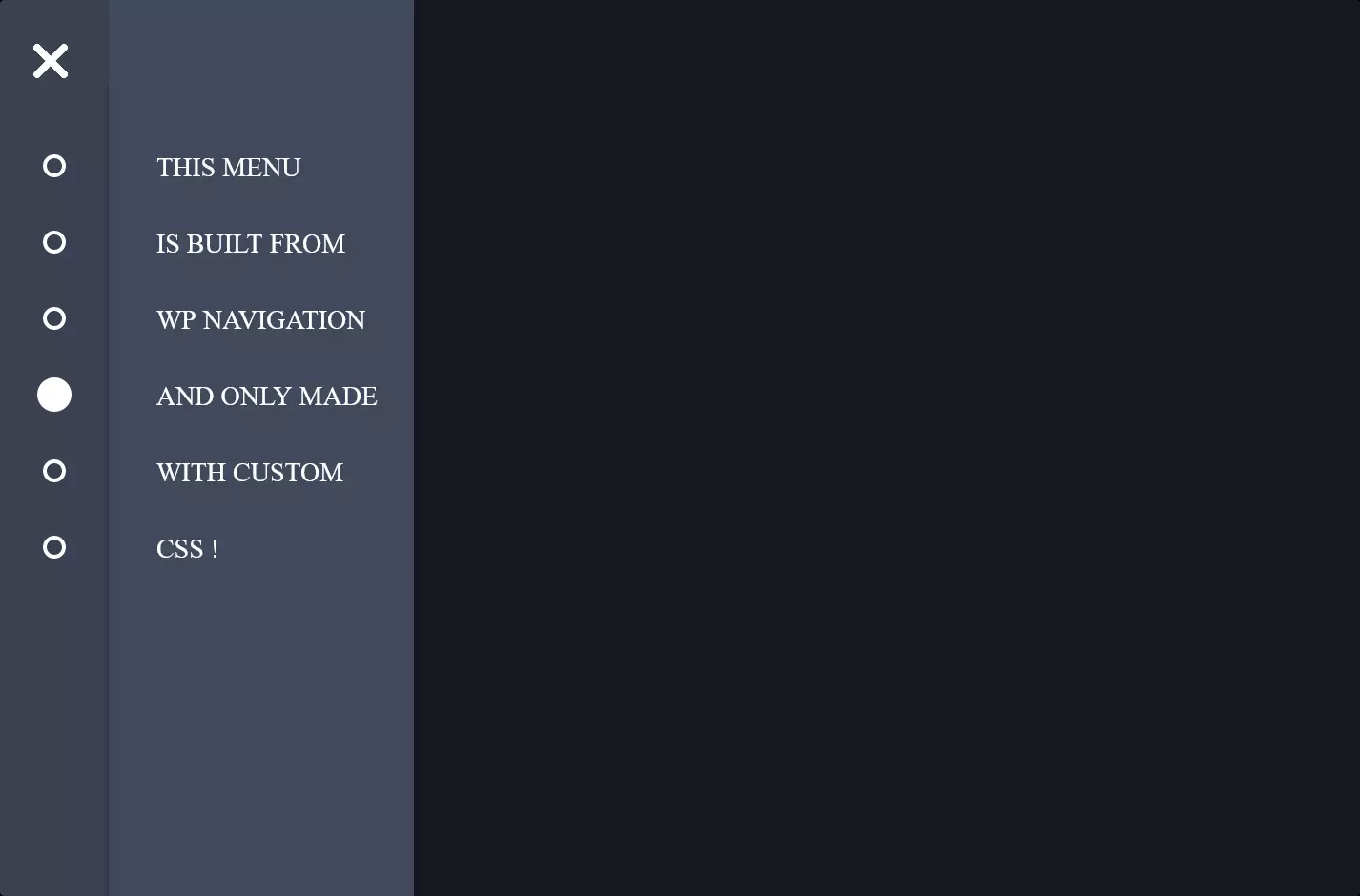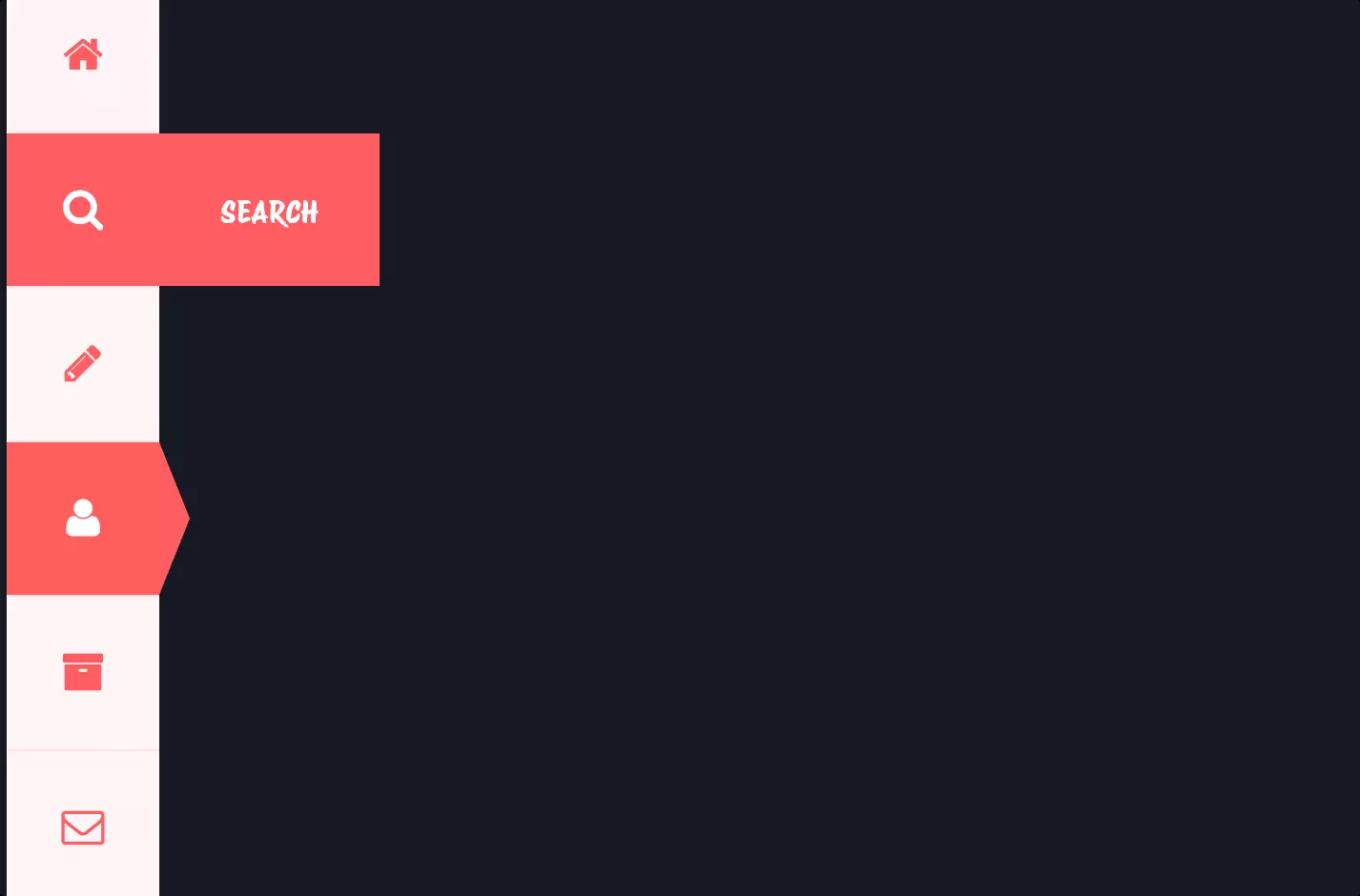Menu #3
- 79+
- 57+
- 69+
- 44+
- 15.4+
- 57+
- 95+
- 43+
- 15.4+
- 6+
- 57+
- 4.66 KB
- HTML, CSS
- Menu
- animation, sidebar, sliding, vertical
- MIT License
<label for="menu-opener" tabindex="0" aria-haspopup="true" role="button" aria-controls="menu" class="OpenMenuButton" id="openmenu">OPEN MENU</label>
<input type="checkbox" data-menu id="menu-opener" hidden />
<aside class="DrawerMenu" role="menu" id="menu" aria-labelledby="openmenu">
<nav class="Menu">
<h2>Some Site</h2>
<a role="menuitem" tabindex="-1" href="#">Menu Item 01</a>
<a role="menuitem" tabindex="-1" href="#">Menu Item 02</a>
<a role="menuitem" tabindex="-1" href="#">Menu Item 03</a>
<a role="menuitem" tabindex="-1" href="#">Menu Item 04</a>
<a role="menuitem" tabindex="-1" href="#">Menu Item 05</a>
<a role="menuitem" tabindex="-1" href="#">Menu Item 06</a>
<a role="menuitem" tabindex="-1" href="#">Menu Item 07</a>
<a role="menuitem" tabindex="-1" href="#">Menu Item 08</a>
<a role="menuitem" tabindex="-1" href="#">Menu Item 09</a>
<a role="menuitem" tabindex="-1" href="#">Menu Item 10</a>
<a role="menuitem" tabindex="-1" href="#">Menu Item 11</a>
<a role="menuitem" tabindex="-1" href="#">Menu Item 12</a>
<a role="menuitem" tabindex="-1" href="#">Menu Item 13</a>
<a role="menuitem" tabindex="-1" href="#">Menu Item 14</a>
<a role="menuitem" tabindex="-1" href="#">Menu Item 15</a>
</nav>
<label for="menu-opener" class="MenuOverlay"></label>
</aside>
.OpenMenuButton {
cursor: pointer;
font-size: 1.5rem;
font-weight: 900;
word-spacing: 140%;
letter-spacing: 4px;
color: white;
}
.DrawerMenu {
position: fixed;
z-index: 99;
width: 100vw;
height: 100vh;
top: 0;
bottom: 0;
-webkit-transform: translateX(-100%);
-moz-transform: translateX(-100%);
-o-transform: translateX(-100%);
transform: translateX(-100%);
-webkit-transition: -webkit-transform 0.5s cubic-bezier(0.4, 0, 0.2, 1);
transition: -webkit-transform 0.5s cubic-bezier(0.4, 0, 0.2, 1);
-o-transition: -o-transform 0.5s cubic-bezier(0.4, 0, 0.2, 1);
-moz-transition: transform 0.5s cubic-bezier(0.4, 0, 0.2, 1), -moz-transform 0.5s cubic-bezier(0.4, 0, 0.2, 1);
transition: transform 0.5s cubic-bezier(0.4, 0, 0.2, 1);
transition: transform 0.5s cubic-bezier(0.4, 0, 0.2, 1), -webkit-transform 0.5s cubic-bezier(0.4, 0, 0.2, 1), -moz-transform 0.5s cubic-bezier(0.4, 0, 0.2, 1), -o-transform 0.5s cubic-bezier(0.4, 0, 0.2, 1);
display: -ms-grid;
display: grid;
grid-template-areas: "MENU OVERLAY";
-ms-grid-columns: 15fr 5fr;
grid-template-columns: 15fr 5fr;
}
@media (min-width: 30em) {
.DrawerMenu {
-ms-grid-columns: auto 1fr;
grid-template-columns: auto 1fr;
}
}
[data-menu]:checked ~ .DrawerMenu {
-webkit-transform: none;
-moz-transform: none;
-o-transform: none;
transform: none;
}
.Menu {
display: block;
-webkit-box-orient: vertical;
-webkit-box-direction: normal;
-webkit-flex-flow: column wrap;
-moz-box-orient: vertical;
-moz-box-direction: normal;
flex-flow: column wrap;
-webkit-transform: translateX(-30%);
-moz-transform: translateX(-30%);
-o-transform: translateX(-30%);
transform: translateX(-30%);
opacity: 0;
color: #fff;
-webkit-transition: all 500ms cubic-bezier(0.4, 0, 0.2, 1);
-o-transition: all 500ms cubic-bezier(0.4, 0, 0.2, 1);
-moz-transition: all 500ms cubic-bezier(0.4, 0, 0.2, 1);
transition: all 500ms cubic-bezier(0.4, 0, 0.2, 1);
-webkit-transition-delay: 0;
-moz-transition-delay: 0;
-o-transition-delay: 0;
transition-delay: 0;
contain: content;
grid-area: "MENU";
background-color: rebeccapurple;
-webkit-box-sizing: border-box;
-moz-box-sizing: border-box;
box-sizing: border-box;
padding: 24px;
overflow: auto;
-webkit-overflow-scrolling: touch;
}
@media (min-width: 30em) {
.Menu {
min-width: 400px;
}
}
[data-menu]:checked ~ .DrawerMenu .Menu {
-webkit-transform: none;
-moz-transform: none;
-o-transform: none;
transform: none;
opacity: 1;
-webkit-transition-delay: 300ms;
-moz-transition-delay: 300ms;
-o-transition-delay: 300ms;
transition-delay: 300ms;
}
.Menu a {
text-decoration: none;
color: #ffffff80;
display: block;
padding: 16px 0;
}
.Menu a:hover {
color: #69f0ae;
}
.Menu > * + * {
border-top: 1px solid rgba(255, 255, 255, 0.1);
}
.MenuOverlay {
display: block;
grid-area: "OVERLAY";
}
[data-menu]:not(:checked) ~ .DrawerMenu .MenuOverlay {
pointer-events: none;
}
The code snippet creatively combines HTML and CSS to implement a variety of menu animations and styles, showcasing a dynamic user interface element widely used in modern web design. Starting with HTML, it lays out the structure for different types of menus. This foundation is crucial for defining the space where the menu will live on a webpage and how it’s organized, often using lists for menu items.
CSS takes this structure and breathes life into it with styles and animations. It’s where the magic happens, transforming a static list into an engaging, interactive sidebar menu. Through CSS, we see the implementation of transitions that allow the menu to slide in and out of view, creating a seamless interaction for the user. The styling details such as colors, fonts, and sizes make the menu visually appealing, while CSS animations add a layer of sophistication and modernity to the vertical navigation experience.
While JavaScript isn’t directly mentioned, the synergy between HTML and CSS in this code snippet demonstrates how powerful these two technologies can be when combined. They create a user interface component that’s not only functional but also enhances the overall user experience with smooth animations and an intuitive design. This approach to menu design is versatile, catering to various use cases whether it’s for a sleek sidebar menu in a web application or a more complex navigation system in a large website.